Checking the specs alone is not enough when shopping for the best laptop computer. Although the spec sheet and individual reviews still play an important role when looking for the right laptop for your needs, there are still a few common pitfalls that many buyers often encounter.
To save yourself from remorse and regret, here are the top laptop-buying mistakes you should avoid at all costs.
Obsessing with Just One Specification Alone
Tunnel vision is always bad news when shopping for your next machine. While it is exciting to compare several spec sheets, never pick out just one particular spec as your main priority and look at that single factor alone.
Although you can always have one baseline spec in mind to guarantee that you will be getting your preferred performance, it is not a wise idea to obsess over one specification and nothing else.
For example, it is easy to get excited about spending some extra bucks to double the RAM. However, the truth is that most users don’t really need over 8GB, except those who need to use serious software for their job.
Similarly, you also shouldn’t obsess with processor speed, battery life, or resolution. If you are on a tight budget just like most people right now, you have to learn to balance a selection of hardware. See to it that you choose a laptop that has the hardware and features you need. Meanwhile, the rest that comes under budget will only be considered a bonus.
Buying a Laptop Computer “For Today”
It might sound like old advice yet it remains applicable to this day. Unless you want to get your hands on the latest and hottest tech, a new laptop can last for several years and possibly more if you need to save some bucks for a different purchase. Rather than getting a laptop solely for your current needs, it is recommended that you buy one that you can rely on for several years to come.

It can be very tempting to get a base model with a low price tag that features a 128GB solid-state drive or 4GB of RAM. However, it will only limit the long-term appeal of the device since it will run out of storage space sooner and might no longer be able to handle several applications well. It is probably a better idea to opt for a step-up model with more RAM and a bigger drive.
Going for the Cheapest Laptop You Can Find
While several great laptops come with budget price tags, the fact that they are cheap doesn’t guarantee that they got all the necessary features you are looking for. It also doesn’t ensure that it can do the job you need it to do.
Let’s say you are trying to choose between a quad-core and dual-core processor. You need to run several applications simultaneously. However, you settled for a dual-core processor due to its cheaper price. You will then get a system that doesn’t have enough power to meet your demands, and as a result, this issue will continue to plague you until it is time for you to buy a new one again.
Instead of getting the device with the lowest price tag, you need to look for a unit that caters to your needs and cross-reference it with your current budget.
Not Paying Attention to Compatibility and Ports
Not all laptops come with the ports you need. Many laptops today only have USB-C ports and Thunderbolt 3, for example. If you need an SD card reader or USB-A, see to it that you choose a laptop computer with these specific ports before you buy one or set aside a budget to get an adapter.

Buying a Laptop Without Trying It
If possible, try to test drive first the laptop you plan to buy. Most everyday laptops you can find today can be tried and tested at most brick-and-mortar stores, letting you fiddle with the keyboard, touchpad, software interface, and the rest of the parts that significantly differ from one model to another.
It is all too easy to take for granted the importance of the rest of the features that weren’t mentioned in the spec sheet like the responsiveness of the touchpad or the glossy screen’s visibility in daylight. As such, nothing can beat getting a real hands-on feel of what it is like to actually use the laptop computer yourself.
If trying the device is impossible, be sure to buy only from a store that offers a strong and solid return policy.
Choosing a Device with the Highest Resolution Available
A machine that boasts a shiny 4K display is definitely worth more than a mere cursory glance. However, it is not always the best option because smaller screens won’t let you enjoy all the perks that the highest resolution can offer.
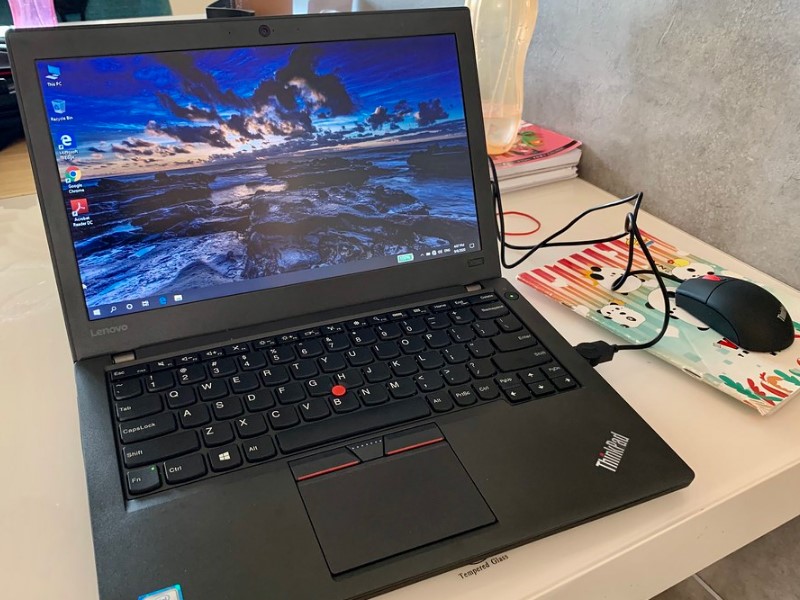
What is even worse is that 4K screens can also have a significant impact on the battery life of your device. Most 4K notebooks have a rather lackluster endurance even with higher resolution screens. You also won’t see a lot of benefits.
Thus, it is recommended to opt for a laptop with 1080p to save on your battery life and wallet, unless you plan a laptop with a huge screen or a super high-end gaming machine.
Spending a Large Sum
On the other hand, even if you get the most expensive laptop that ticks all the boxes, you will only be wasting your hard-earned money if you will only pay for hardware and features you don’t even need in the first place.
Most of the time, if a laptop leaves a significant dent in your budget, chances are it got some unnecessary things. A MacBook Pro priced at more than $6,000 with all the top specifications might sound appealing. However, not everyone needs a laptop with 4TB of storage.
You can get the same device with similar specifications without the colossal storage for half the price. You can also get an external drive for a cheaper price for additional storage.
Avoid these mistakes when shopping for your next laptop computer!
